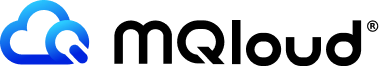Environments
Streamline exclusive cloud services,
manage budgets, and oversee costs effortlessly.


Environments
manage budgets, and oversee costs effortlessly.
In the digital age, enterprises face the challenge of managing multiple similar hosts or systems that may be dispersed across different cloud platforms and serve diverse purposes, leading to technical and managerial difficulties.
MQloud Environments management provides a comprehensive, intelligent, and easy-to-use solution for large corporations and clients with multi-cloud needs, solving the management challenges of multi-cloud environments. This innovative solution is designed from a corporate management perspective, utilizing environment-specific cloud services. Each environment can be customized and defined with account roles and permissions according to needs, making it easy to establish and effectively manage multiple independent environments as if they were internal corporate groups, allowing for more precise resource categorization and reorganization.

The interface is sleek and intuitive, enabling you to effortlessly navigate and grasp information across various environments
MQloud creates for you a sleek and powerful system interface, specifically designed to tackle the complexity of multi-cloud environments. This is your new stage for resource management, making environment management easier than ever before.
Information at a glance
A clear presentation of system listings allows you to see everything at a glance, no longer troubled by the clutter of environments. Through an intuitive sidebar menu, you can easily understand the current environment at any time. Clicking on the environment name allows you to quickly switch to different environments, effortlessly and seamlessly, as if by magic.
Brand new environment experience
No longer feel cumbersome switching across environments, MQloud's environment management offers you a brand new operational experience. It helps you achieve more with less effort, accurately mastering the operation of each environment.

One bill, clear costs at a glance
Throughout the journey of resource utilization, settlement becomes so simple and clear. MQloud’s billing management feature provides a comprehensive view of complex resource expenses, allowing you to easily grasp the details of each cost.
Unified control across platforms
The use of multiple cloud platforms often comes with different fee structures, but MQloud's environment management breaks through this limitation. Now, you can easily independently control the resources of each environment without worrying about cross-platform budget issues.
Budget settings, easy control
MQloud allows you to set budgets for each environment, achieving precise control over environment quotas. No longer worry about decentralized budget management, everything is within your grasp.
Early warnings, worry-free and cost-effective resource management
Before exceeding the budget, MQloud provides thoughtful advance reminders. Through real-time notifications, ensure you can always monitor and manage resource spending, easily avoiding budget surprises.

Cloud platform autonomy, boundless resource development
Multiple platform options, unified resource management
During the environment creation process, MQloud gives you full control, allowing you to freely choose which cloud platform services to activate. Whether opening services from a single cloud platform or multiple platforms simultaneously, you can easily monitor the usage of cloud resources in each environment.
Personalized environment configuration
This is a feast of autonomy tailored for you. For instance, if you wish to exclusively use resources from Amazon Web Services in Environment A, simply select Amazon Web Services as the dedicated platform for Environment A, effortlessly achieving personalized configuration of environment resources.
Ultimate control to ensure resource security
No need to worry about resource chaos, MQloud's cloud platform features help you achieve efficient control of resource usage in environments. Administrators can easily configure that users in each environment can only access specific cloud platform resources, ensuring the security and controllability of resource usage.